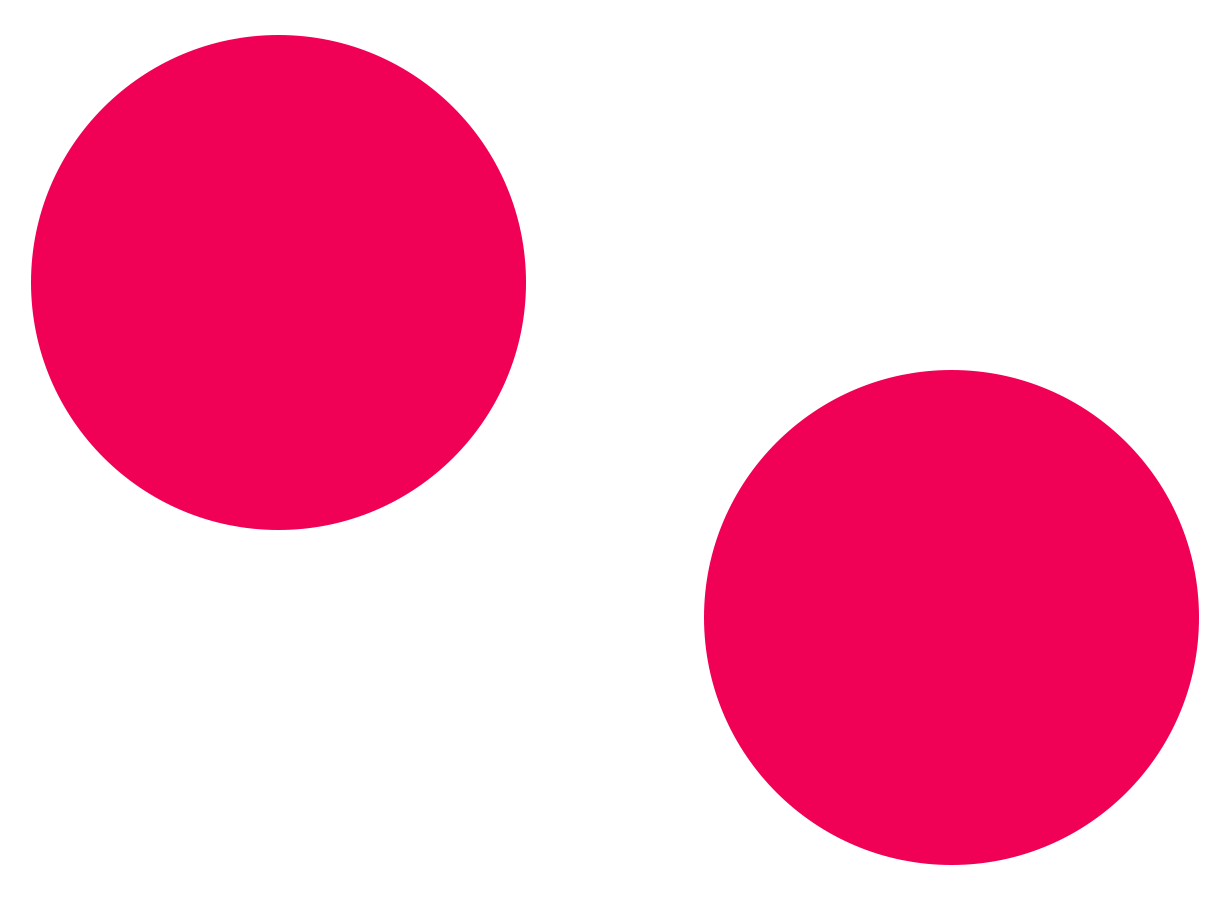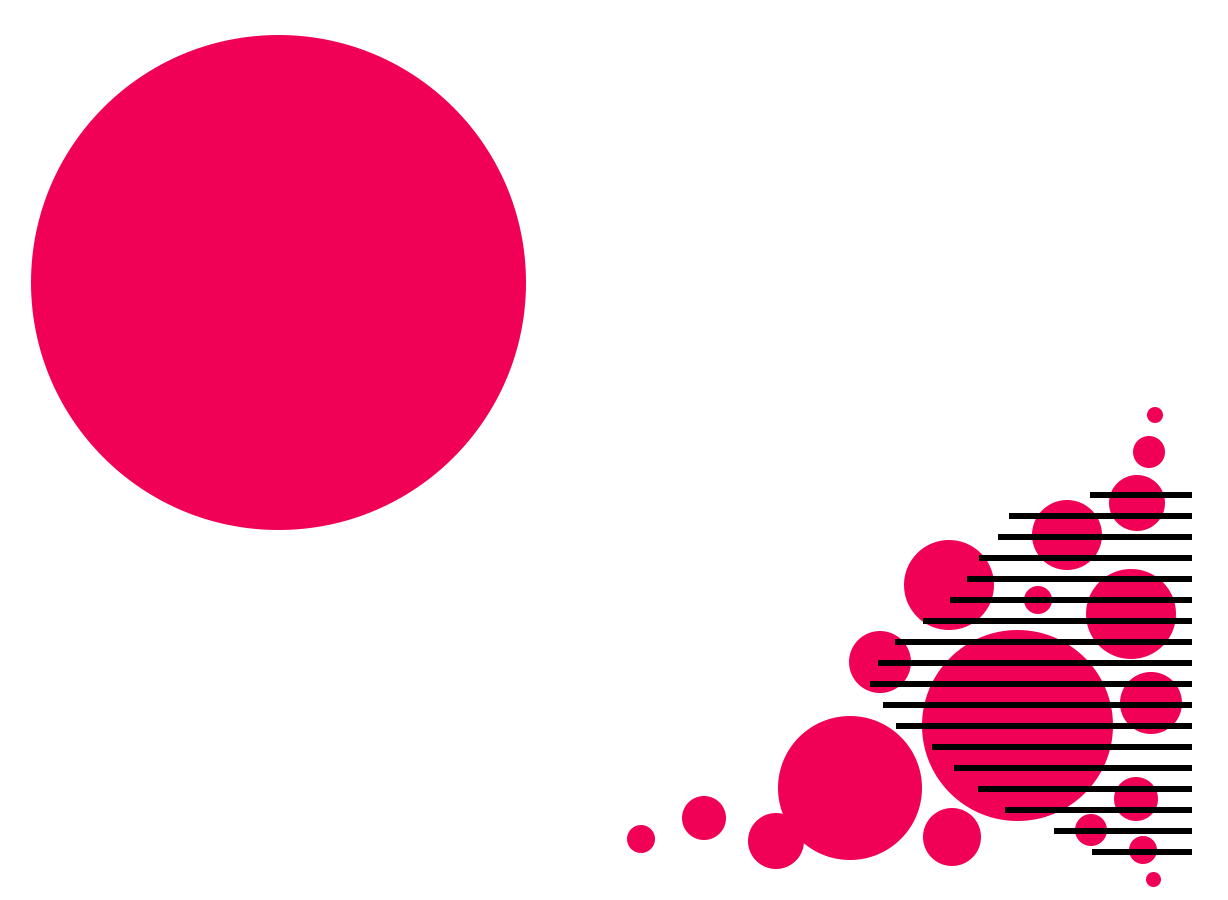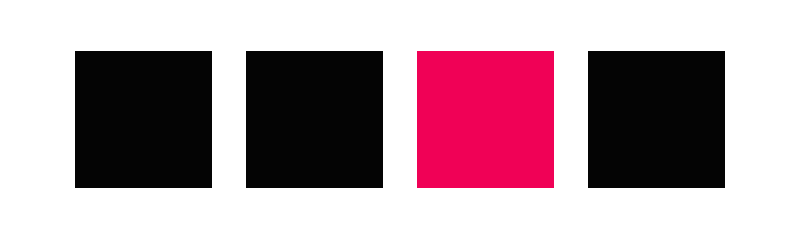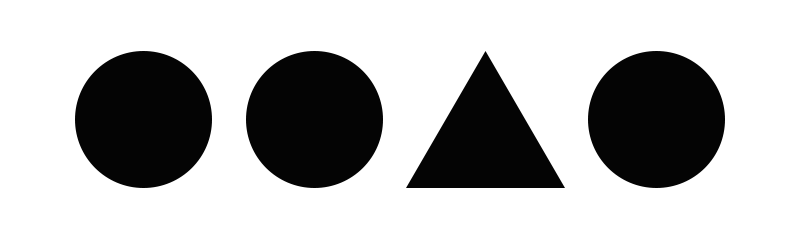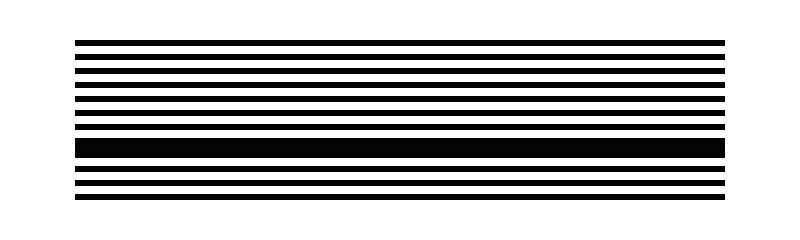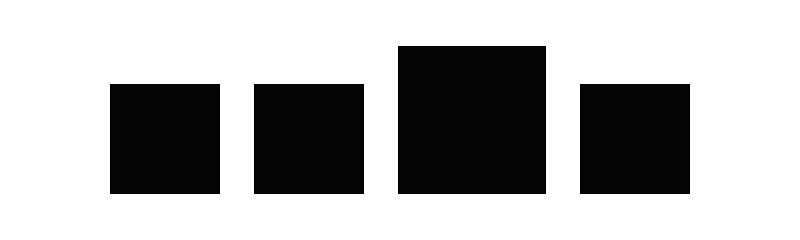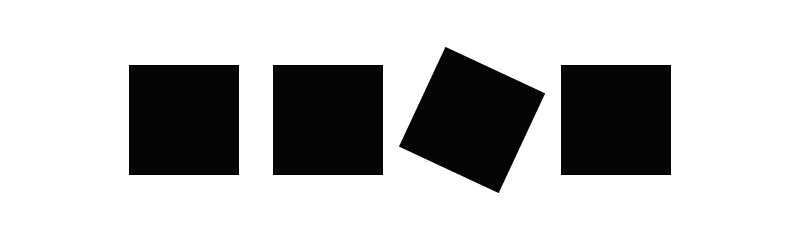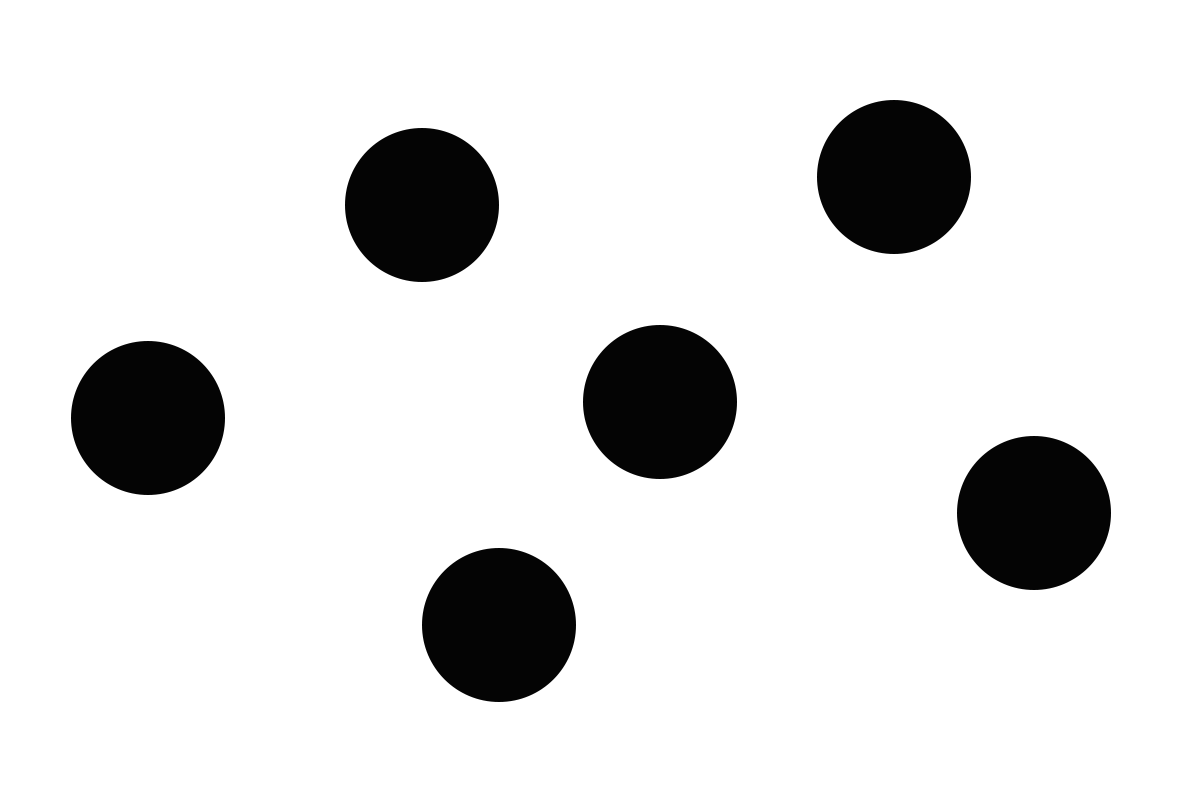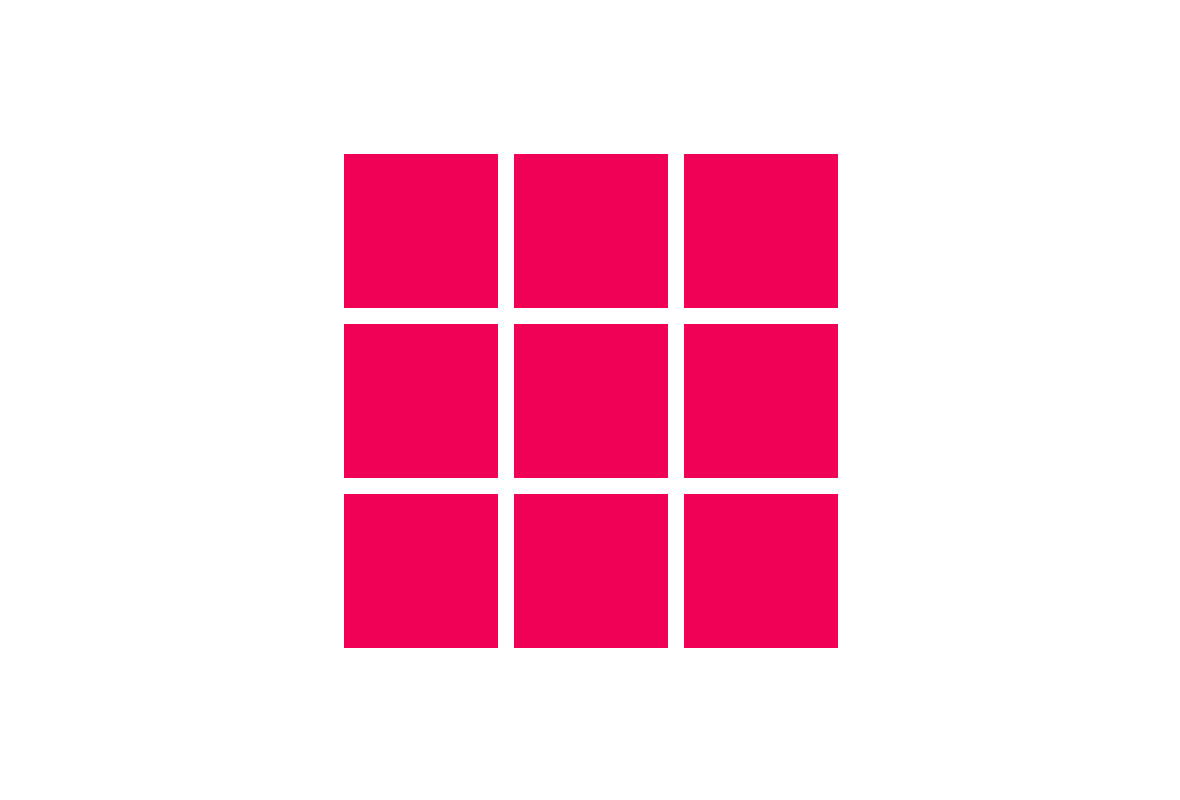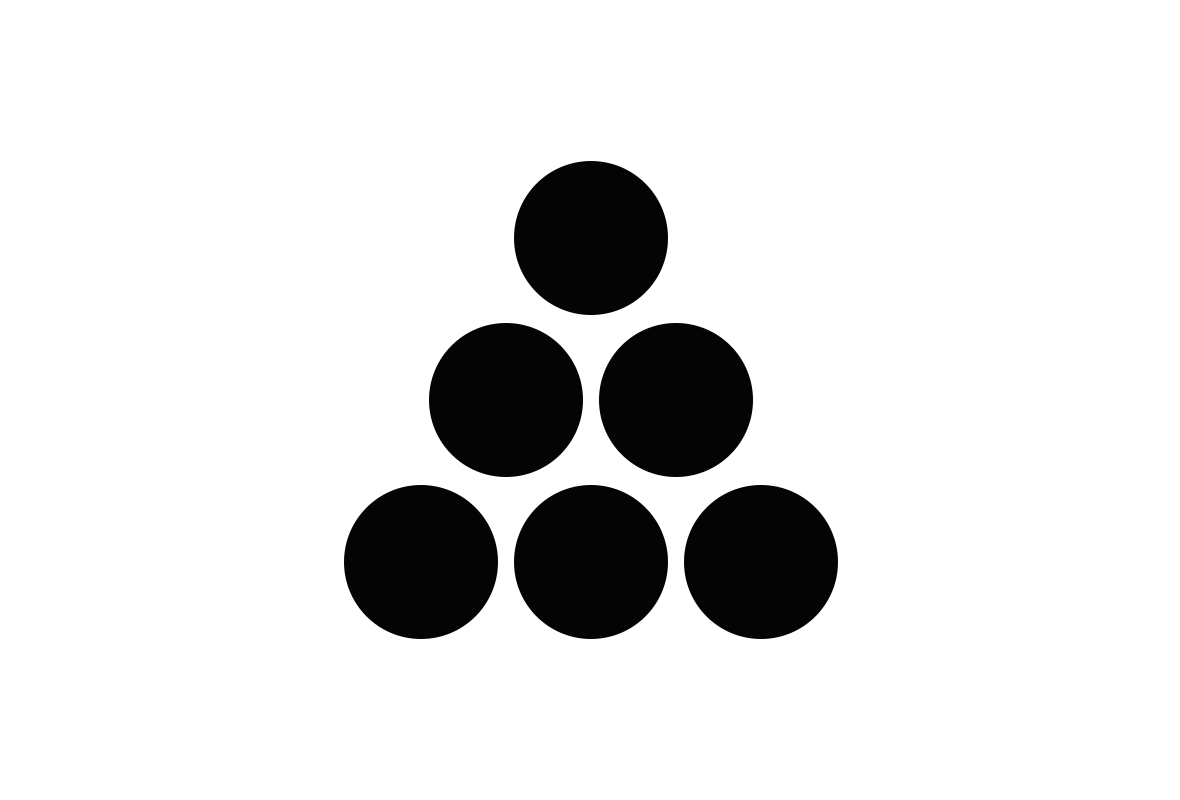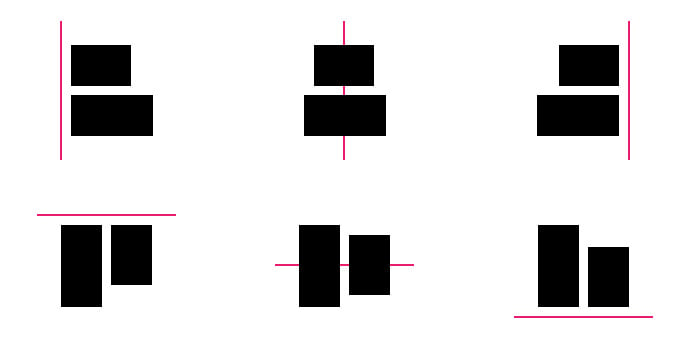Why use HTTPS vs. HTTP? And what are the benefits of switching?
In the browser’s address bar, have you noticed either http:// or https:// at the beginning of website URLs? Casual internet users may not notice or pay attention to this, but whether a website begins with http:// or https:// is important…